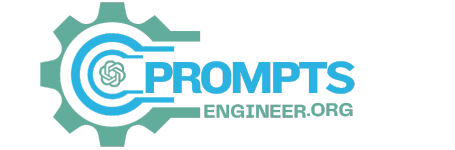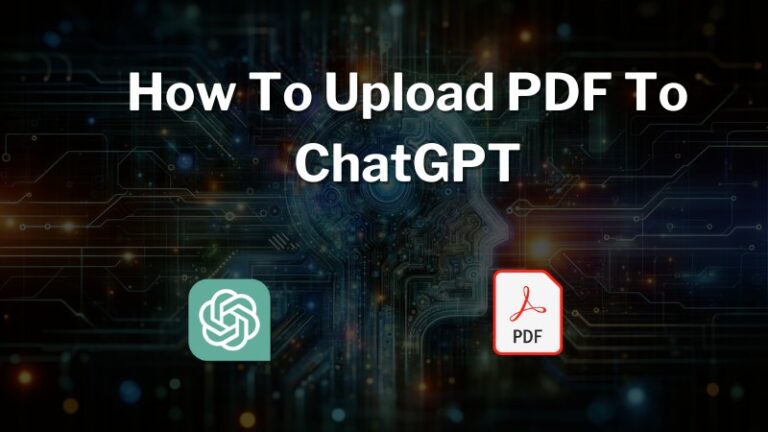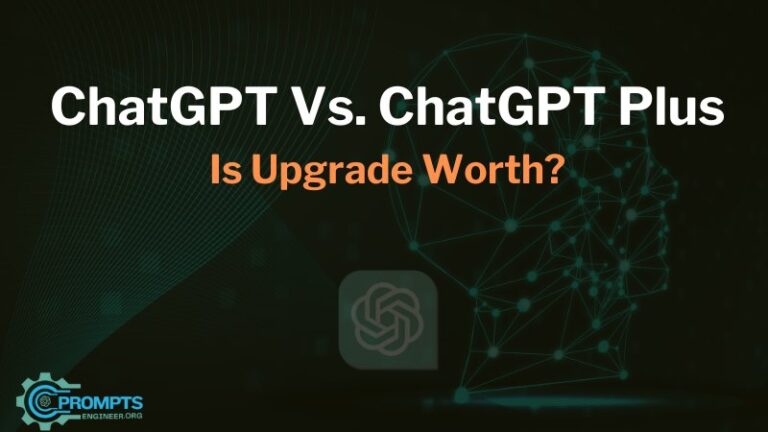How To Get Started With ChatGPT For Beginners
OpenAI has launched ChatGPT on 30 November 2022. It’s the world’s most popular natural language chatbot that interacts with the user and answers all their queries.
ChatGPT is designed to perform various day-to-day tasks that make human life easier. It can help you in various fields.
I have used this most advanced chatbot for content writing, email writing, advertisement copy, social media posts, financial analysis, and coding.
Thankfully, you don’t need to be a tech expert to use ChatGPT.
I’ll teach you how to use ChatGPT for beginners in this guide.
So, if you’re a first-time user, then this guide will help you get started with the most advanced interactive AI model by OpenAI.
Where To Use ChatGPT?

ChatGPT 3.5 is publicly available for free. Anyone can sign up for an account on the OpenAI website to access ChatGPT on their computer.
However, the ChatGPT app is also available for Android and iPhone users. So, you can download the app and interact with the world’s most advanced AI chatbot on your smartphone.
How To Use ChatGPT?
Although the ChatGPT app is available for smartphones, but I prefer (and recommend you too) to use it on a computer to unleash its full potential.
Follow these steps to get started with ChatGPT:
1. Register an OpenAI Account
ChatGPT 3.5 is free and available publically. You can register a free account on the OpenAI website to access it.
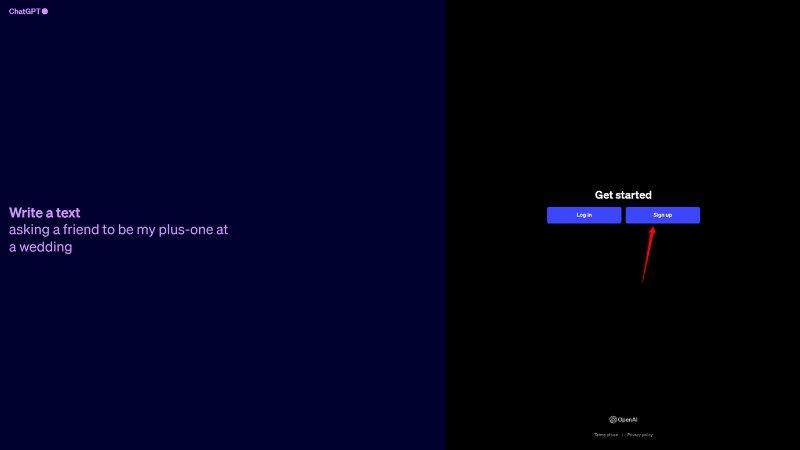
- Go to https://chat.openai.com/ and click on the Sign-Up button.
- Choose a sign-up method (Email, Google, Microsoft, or Apple) and create an OpenAI account.
- Verify your email to finish the sign-up process.
2. Click on New Chat
Follow the on-screen instructions to finish the account sign-up process. After finishing the account creation, log in to the ChatGPT dashboard.
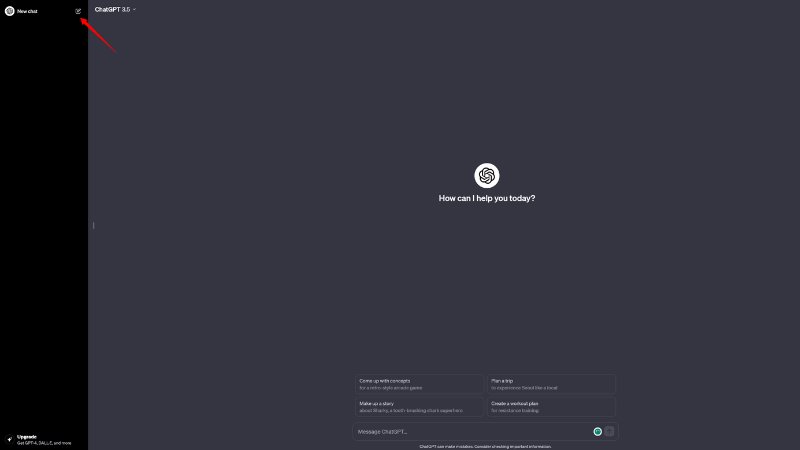
From the left side, click on the New Chat option to start a new conversation with the chatbot.
3. Ask your questions
Once you click on the New Chat icon, a chatbox will open on the screen. Here, you can ask your questions to get quick answers.
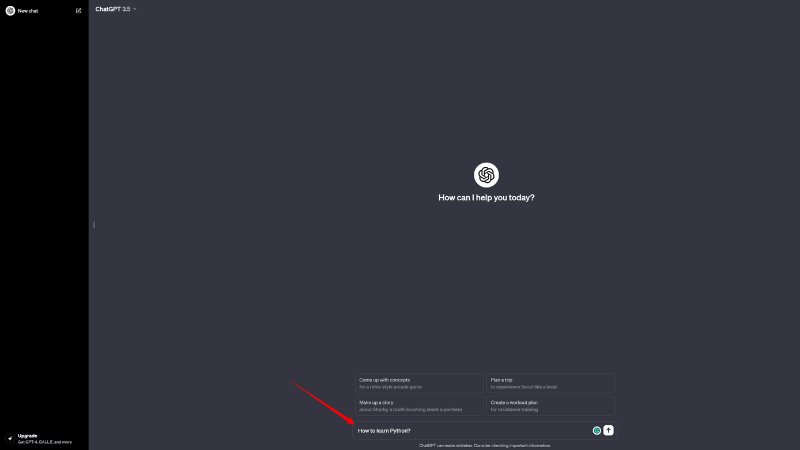
Note– When asking questions, supply all possible details to get accurate results.
4. Analyse Response
Within a few seconds, ChatGPT will generate the most accurate answer for your queries.
Analyze the response and ensure it’s relevant and accurate. If you’re unsatisfied with the response, you can click on the “Regenerate response” button, and ChatGPT will provide another answer.
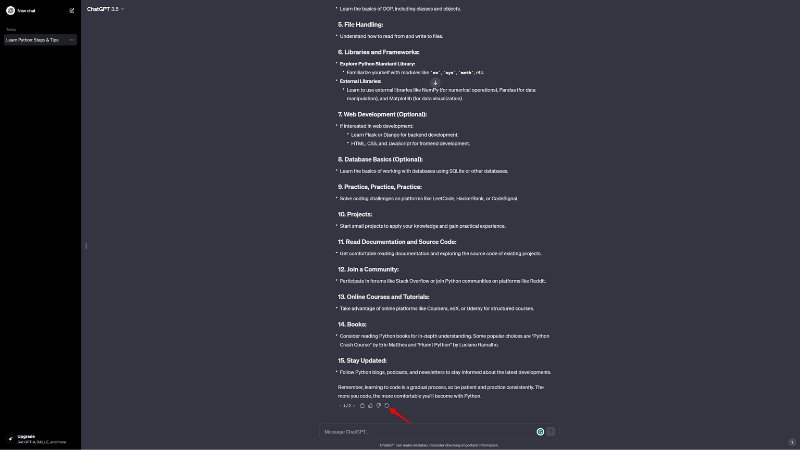
Repeat this process until you get a satisfactory result from ChatGPT.
You can also edit your prompt to provide additional details by clicking on the pen icon for an accurate response.
5. Start a New Conversation
You can start a new conversation with ChatGPT anytime by clicking on the New Chat icon from the left sidebar.
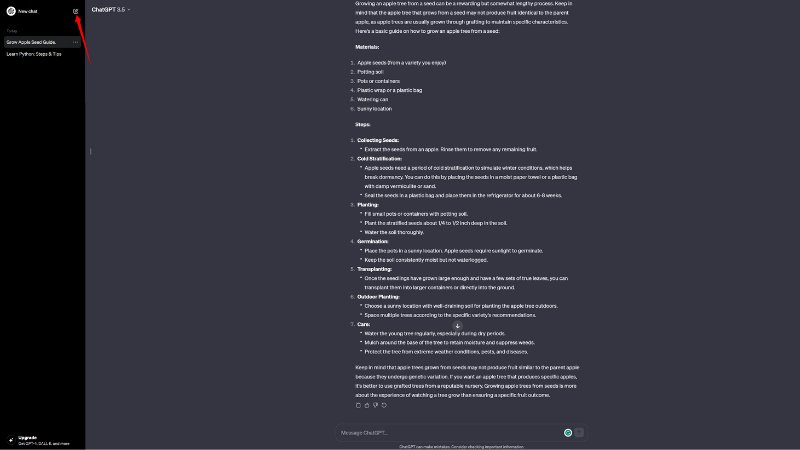
I recommend starting a new conversation if you want to ask something different from the OpenAI module.
For example, if you’re asking about programming in a previous conversation, then it’s not a wise idea to ask about pets or gardening in the same conversation.
It’s because ChatGPT is not a human. It tries to extract the information from previous responses, which may not give an accurate response if you change the topic.
Frequently Asked Questions
Can ChatGPT Write an Essay?
The short answer is- Yes; ChatGPT can write an essay if you enter the appropriate prompt. However, ChatGPT 3.5 uses past data, while ChatGPT 4 is much more capable of writing academic essays.
Can ChatGPT Do Math?
ChatGPT is a language model also trained for basic mathematic calculations. It can perform basic arithmetic operations such as addition, subtraction, multiplication, and division.
Can ChatGPT Generate Images?
The free version of ChatGPT doesn’t create images, but ChatGPT Plus can create images based on the entered prompts. On 19 October 2023, OpenAI announced that ChatGPT Plus will support DALL.E 3 in the chatbox.
Can ChatGPT Analyze Data?
The straightforward answer is- Yes; ChatGPT can help in analyzing data. You’ll get an option to upload your files if you have a ChatGPT Plus subscription.
Can ChatGPT Do Programming?
Yes, ChatGPT is very effective in writing programs in various computer programming languages such as C##, C++, PHP, Java, Python, etc. You must enter the right prompts for writing codes in Python, Java, PHP, or any other programming language.
Conclusion
ChatGPT is taking the world by storm, and it’s the most advanced artificial intelligence tool by OpenAI. You can do almost everything by giving the right prompt to this awesome tool. Check out our homepage for popular ChatGPT prompts for the best and most accurate response.